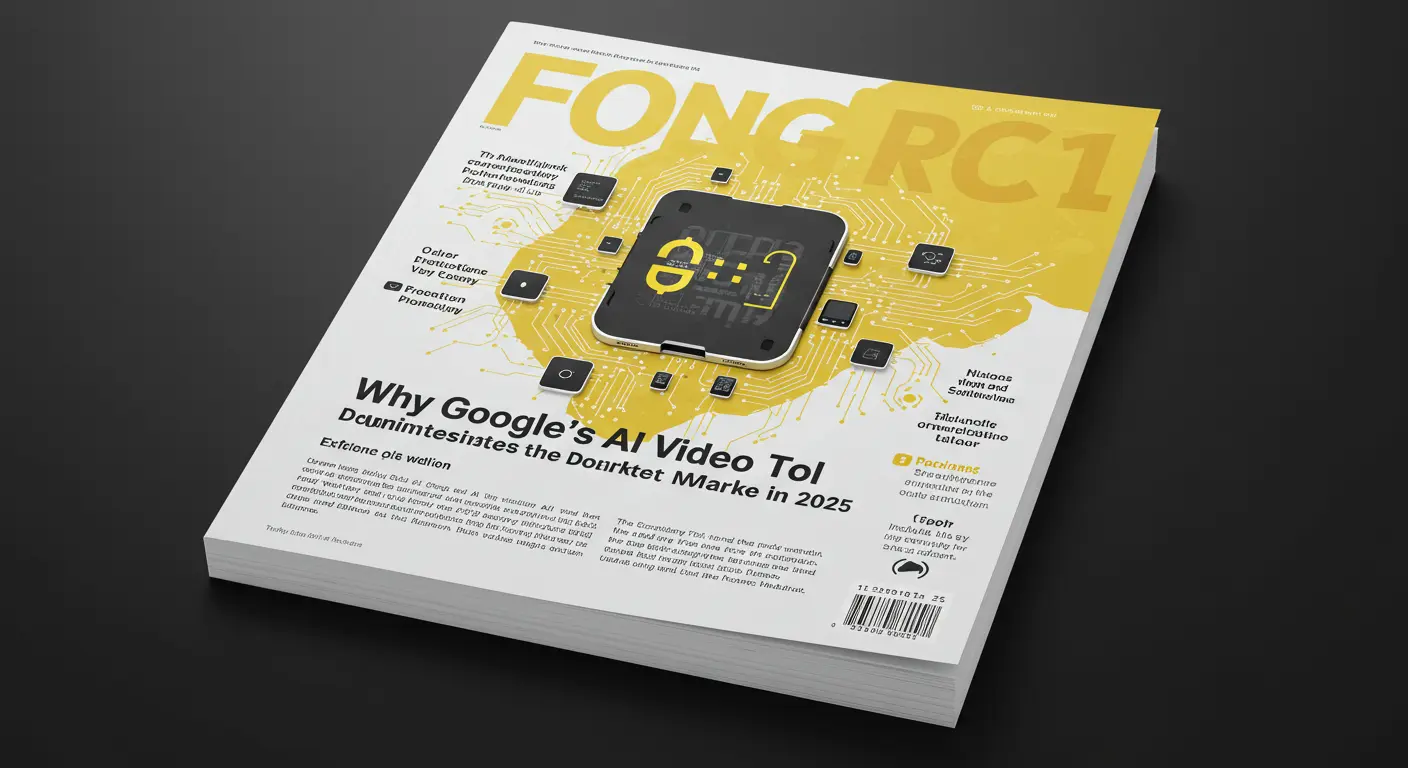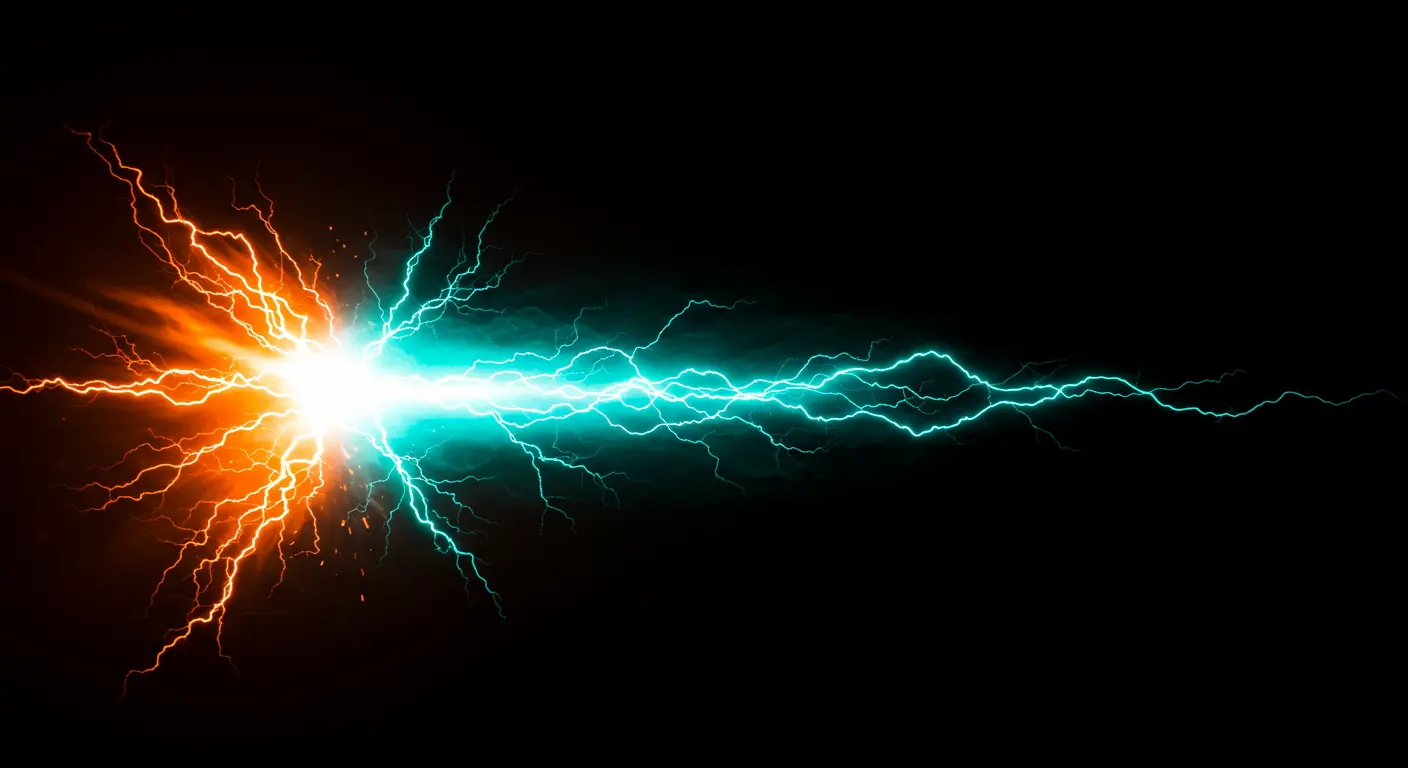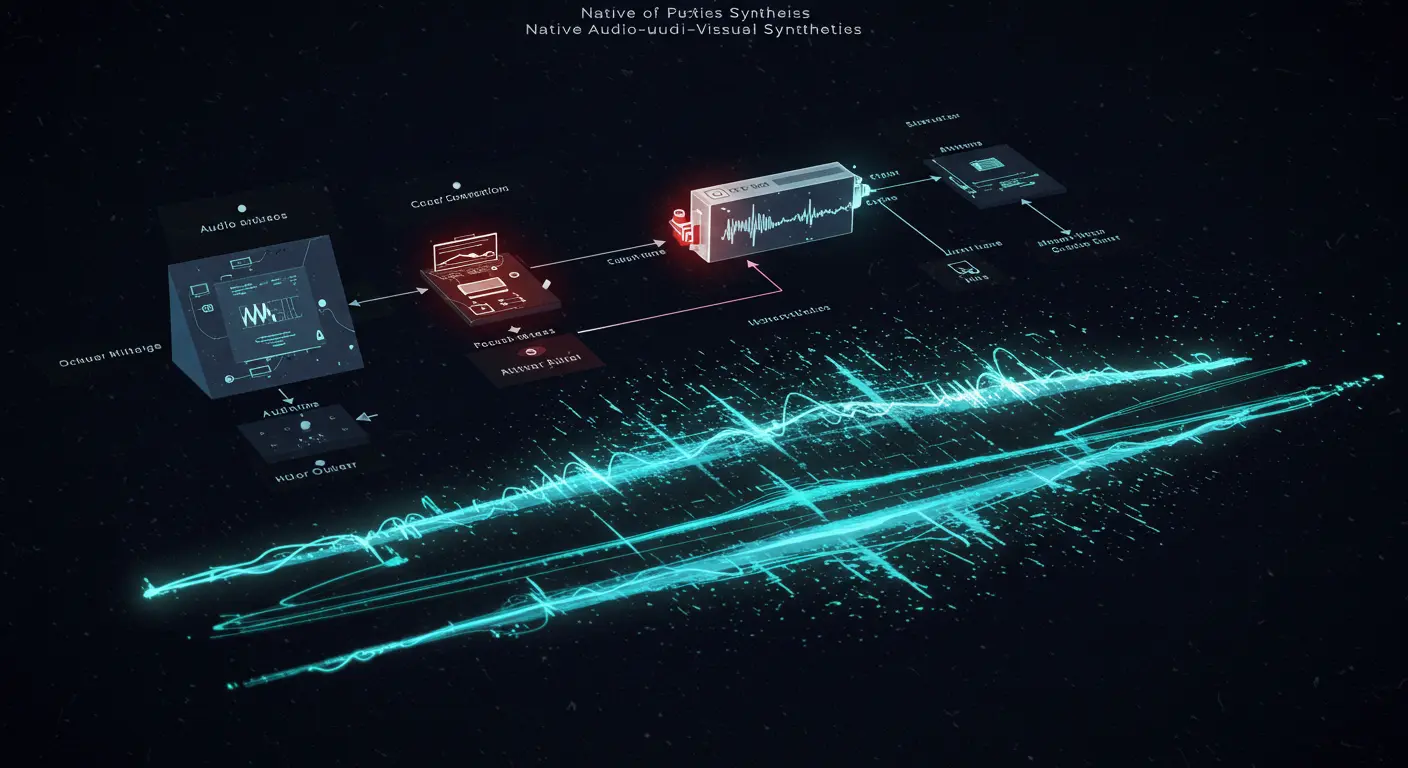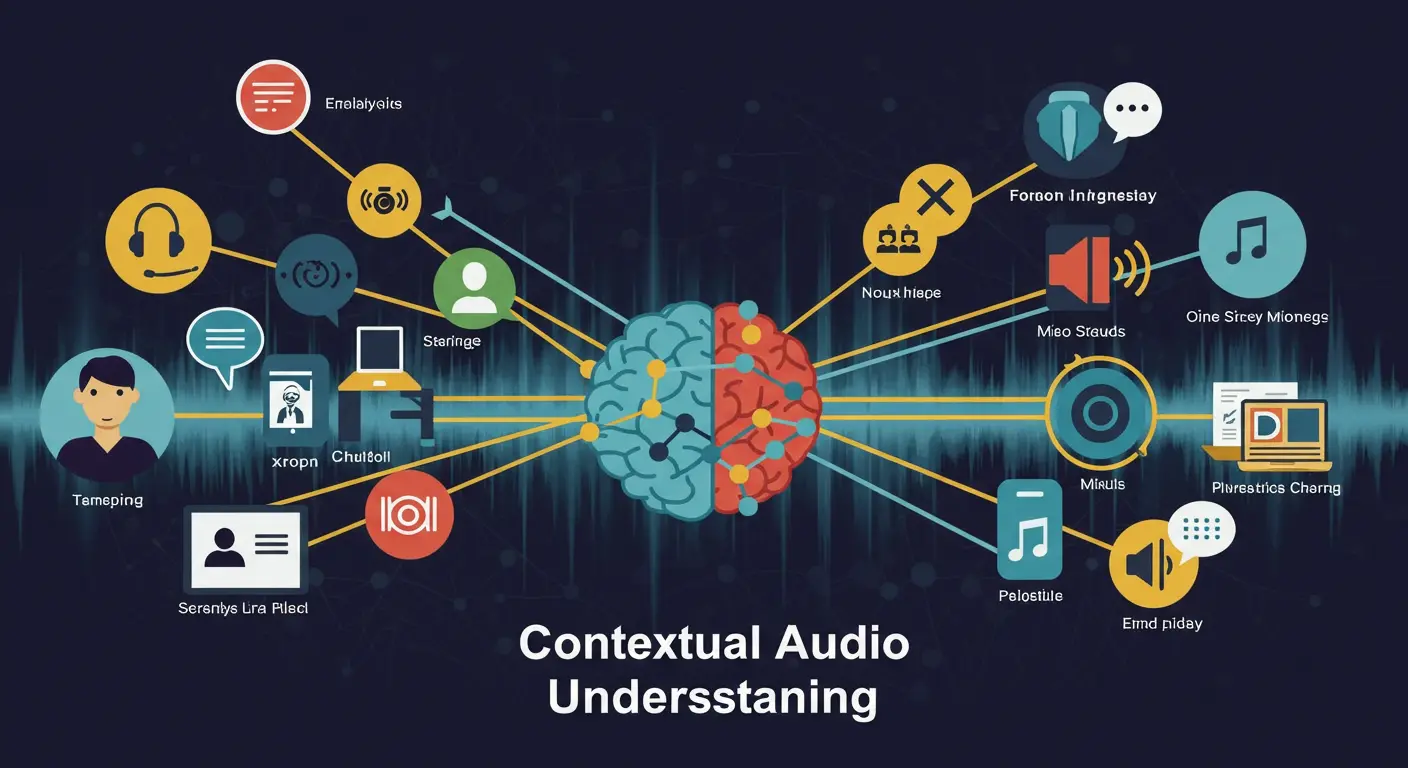Flow AI Revolution: How to Create Hollywood-Quality Videos Without a Camera in 2025
The world of video creation has been completely transformed by Flow AI, Google's groundbreaking artificial intelligence filmmaking platform. If you've ever dreamed of creating professional-quality videos without expensive equipment, crews, or years of technical training, Flow AI is about to change everything for you.
What Makes Flow AI Different from Other Video Tools?
Flow AI stands apart from traditional video editing software and even other AI video generators. While most tools require you to shoot footage first, Flow AI creates entirely original video content from simple text descriptions. Imagine describing a scene in words and watching it come to life as a cinematic masterpiece—that's the power of Flow AI.
Built by Google's DeepMind team, Flow AI leverages the most advanced generative models available today, including Veo 2 and Veo 3. These models have been specifically designed for filmmakers and creative professionals who demand consistency, quality, and creative control over their projects.
Getting Started with Flow AI: Your First Video in 10 Minutes
Creating your first video with Flow AI is surprisingly straightforward. Once you have access through a Google AI Pro or Ultra subscription, you can dive right into the creative process.
The Flow AI interface welcomes you with three powerful generation methods:
Text to Video is perfect for beginners. Simply describe your vision in detail—the more specific you are about lighting, camera angles, character actions, and environment, the better Flow AI performs. For example, instead of writing "a person walking," try "a young woman in a red coat walking through a foggy London street at twilight, warm streetlights creating dramatic shadows."
Frames to Video allows you to control exactly how your video begins and ends. Upload images or generate them within Flow AI, then describe the action that should happen between these frames. This method gives you precise control over your video's narrative flow.
Ingredients to Video represents Flow AI's most advanced feature. You can combine multiple elements—characters, objects, backgrounds—into a single cohesive scene. This is where Flow AI truly shines for creating consistent, professional content.
Why Flow AI is Perfect for Content Creators and Businesses
Content creators have found Flow AI to be a game-changer for their production workflows. Traditional video creation involves planning shoots, coordinating schedules, dealing with weather, managing equipment, and spending hours in post-production. Flow AI eliminates these challenges entirely.
Marketing teams are using Flow AI to create product demonstrations, explainer videos, and social media content at a fraction of traditional costs. The ability to maintain consistent brand characters across multiple videos means companies can develop recognizable mascots or spokespersons without hiring actors or animators.
Educational content creators particularly love Flow AI's character consistency features. Teachers and trainers can create educational video series featuring the same instructor character, maintaining engagement while explaining complex topics across multiple lessons.
Mastering Flow AI's Advanced Features
Once you're comfortable with basic video generation, Flow AI offers sophisticated tools for professional filmmaking. The Scenebuilder feature allows you to combine multiple clips into longer narratives, trim unwanted sections, and create seamless transitions between scenes.
The Jump To feature is revolutionary for storytelling. Generate one clip, then use Jump To to create the next scene that continues the action seamlessly. Flow AI maintains visual consistency, character appearance, and narrative flow automatically.
For creators who need longer content, the Extend feature adds additional footage to existing clips. Instead of generating entirely new videos, you can extend scenes naturally, maintaining the same visual style and continuing the action logically.
Flow AI Pricing: Is It Worth the Investment?
Flow AI operates on a credit-based system through Google AI subscriptions. Google AI Pro ($20/month) provides access to all core Flow AI features, while Google AI Ultra ($30/month) includes additional credits, experimental features, and removes visible watermarks from your videos.
Compared to traditional video production costs—equipment, software, locations, talent—Flow AI represents incredible value. A single corporate video that might cost thousands to produce traditionally can be created with Flow AI for just a few dollars in credits.
Business users with Google Workspace accounts get 100 monthly Flow AI credits at no additional cost, making it easy to experiment and determine if the platform meets their needs.
The Future of Video Creation is Here
Flow AI represents more than just another software tool—it's a fundamental shift in how we approach video creation. The barrier to entry for high-quality video content has dropped to practically zero. Small businesses can now compete with large corporations in terms of video quality and production value.
The latest Veo 3 models even include experimental audio generation, allowing Flow AI to create synchronized sound effects, background audio, and even speech. This means complete video productions—visual and audio—can be generated entirely through AI.
Common Flow AI Mistakes to Avoid
New Flow AI users often make similar mistakes that limit their results. Vague prompts produce inconsistent results—always be specific about lighting, camera angles, and character details. Conflicting guidance between text prompts and visual inputs confuses the AI, so ensure your descriptions align with any uploaded images.
Character consistency requires planning. Use the same ingredient images across multiple generations, and save perfect character frames as assets for future use. Building a library of consistent character references ensures professional results across longer projects.
Getting the Most from Flow AI
To maximize your Flow AI experience, start with simple projects and gradually explore advanced features. Study Flow TV, Google's showcase of user-generated content, to understand what's possible and learn from successful prompts.
Join the Flow AI community through forums and social media groups where creators share techniques, troubleshoot problems, and showcase their work. The collaborative nature of the Flow AI community means you're never alone in your creative journey.
Flow AI is revolutionizing video creation by democratizing access to professional-quality filmmaking tools. Whether you're a content creator, marketer, educator, or entrepreneur, Flow AI provides the capabilities you need to bring your vision to life without traditional production constraints.
 Flow Ai
Flow Ai